Algorithmic Trading Tools - EA, Indicators and Tools
Access a suite of algorithmic trading tools including Expert Advisors (EA), Indicators and other tools to help you trade easier. MT5, MQL5 tools. Whether you are looking for automated trading software or tools to assist you in your manual trading, this is the place for you. Check out the tools and click the “Get Access” button to see how you can get the software and use it on your MT5 platform.

Unlock the Trends Algo MT5 for Free
Works on MT5
Test on Strategy Tester for free
Return here to upgrade and run for live trading
1. Download now for free
2 Test on Strategy Tester
3. If you like it, come back and get live access
How Does the Trends Algo Work?
The video is the best way to get a feel for how the Trends Algo works, how to test it and how to set it up.
The algorithm runs automatically on an MT5 platform, looking for trade setups that meet its criteria.
The Metatrader 5 platform must be running for the algorithm to work, so it is often better to run a VPS (a virtual computer).
Alternatively, you can run it on a computer that you leave on all the time (maybe turning it off over the weekends).
It will trade, set targets and stops on its own if the settings allow for live trading.
Can I control the Risk and Lot Sizing?
You can control the lot sizing using the input Lot Div which runs the formula
Account Balance / Lot Div = Lot Calculation
So, with a $20,000 balance and a lot div of 100,000 the lots will be 0.20.
For 10,000 balance and 100,000 the lots traded will be 0.10
Can I Stop the Algo or Close the Trades Myself?
You can stop the autotrading by turning off the AutoTrade button on the MT5 platform, or by removing the Expert Advisor from the chart.
You can also close trades at any time if you want to manually exit positions.
Can I Cancel My Subscription?
Yes, you can cancel at any time.
Are There Risks Using a Trading Algo
Yes, all live trading carries risk.
You can avoid risk by testing using the Strategy Tester, as this doesn’t actually place trades. You could also avoid risk by using a demo account.
If you use a live account with real money, or use it on prop firm evaluations, there is a risk the algo will make losses. It is important to be aware of the risks of any trading activity.
Be sure to test, test, test with the strategy tester before putting this algo on any live chart, so that you can answer questions around risk yourself.
Two Ways to Access the Trends Algo
Free Access
Unlock free access to the trading algorithms by creating an account with FXTRADING.com via this link. Once your account is confirmed you Expert Advisor will be enabled for trading.
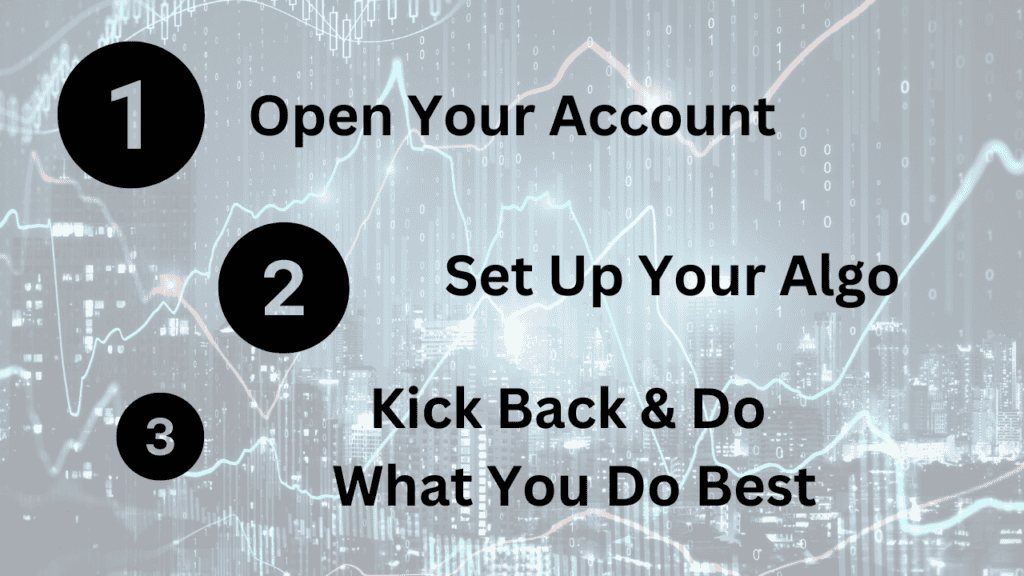
Subscription
Purchase monthly access by following the prompts in this payment link. Submit your account number via email so your access to all of the products can be enabled. Please allow up to 48 hours for the access to be enabled. You will be sent an email notifying you of your access being set up.
$5 trial period for 1 month
$149 USD per month
Cancel anytime
Expert Advisors (EA) - Automated Trading Strategies
Trade on autopilot with these Expert Advisors (EA). Preset strategies that can be tested and implemented into a trading portfolio.
Trends Algorithm MT5 EA
Fully automated Forex Trading Software
Strategy and Concept
The strategy is broken into two market conditions.
One is for a steady market, where price remains between 1 standard deviation of the Bollinger Bands.
This scenario looks for the current monthly and daily candle to be heading in the opposite direction to the desired trade. So for a long trade, the monthly and daily should be heading short and vice versa. First and last days of the month are excluded. The slope of daily moving averages is factors in. The current month’s candle should also be more than a 1% move of the asset being traded.
When these conditions are met, a trade will be placed with a fixed stop loss and target.
For the other market condition, when the market is trading outside of 1 standard deviation above the Bollinger bands for a short trade and below the low band for a long trade. The other entry conditions remain the same.
How to Set Up
Simply download to your computer and put the file into your Experts folder. Drag and drop the EA into your preferred chart start using it.
Properties Tested
Movement 0.015
RR 1.3
Currencies
AUDUSD
GBPNZD
USDCAD
GBPAUD
NZDCAD
EURCAD
NZDJPY
NZDUSD
MaxSpread to be assessed based on currency pricing and acceptable/normal spread rates.
Previous Trades
Results from back test on 5 currency pairs, combined into a portfolio in order to reduce risk and fluctuations. Past results or tests do not reflect or indicate the possibility of future returns.
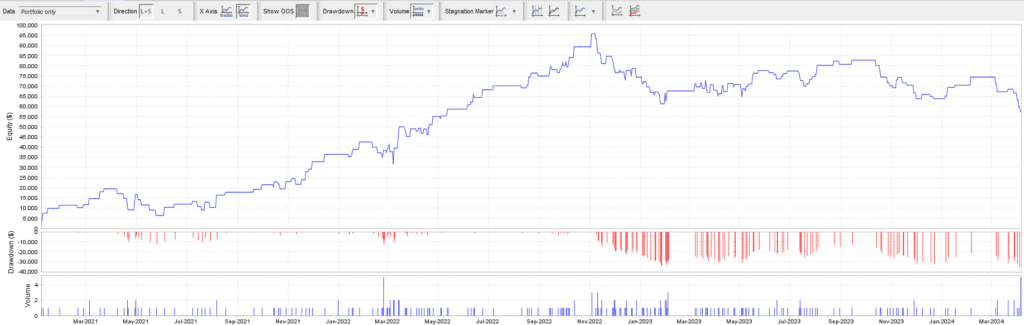
Inputs
The target and stops are dictated by Movement and RR. Spread is checked by MaxSpread, which is a function to check the spread is not greater than expected, as this can have a big effect on the bottom line.
Stops
The stops a based on the Bid or Ask and calculated to a percentage of the value using this calculation (1+Movement)).
If an asset value is 1.00 and the Movement is set to 0.01 then the stop for a buy would become 0.99 or for a sell it would be 1.01.
Targets
The target is the same calculation only the 1+Movement is multiplied by the RR or risk reward.
A risk reward set to 1 would mean a 1:1 distance for both the target and the stop.
Movement
Movement by percentage of asset value. Used for stops and targets
RR – Risk Reward
Risk reward adjusts the target in reference to the stop allowing for bigger target than the stop for traders wanting this.
MaxSpread
The maximum difference between the Bid and Ask price when placing a trade. Trading in a high spread environment (such as news or open of the market) can negatively impact the overall result greatly. Keeping this below a known figure is important to running a successful algorithmic portfolio.