ASX Stock Screener User Guide
Allow this guide to help build an understanding of the ASX Stock Screener User Guide, what it provides and how to read and use it effectively.
What is the ASX Stock Screener?
The ASX Stock Screener is a tool that can be used to screen certain stock parameters like recent close price, earnings per share, dividend returns and fundamental information like assets, income, liabilities and expenses. This adds a layer to screening shares which most providers don’t offer, access to the core information around a company’s performance and financial position. The screener is an excel spreadsheet file that hosts information on individual Australian Stocks, which can then be filtered and assessed by the investor to help ascertain what companies appear to be worth spending time on deeper research.
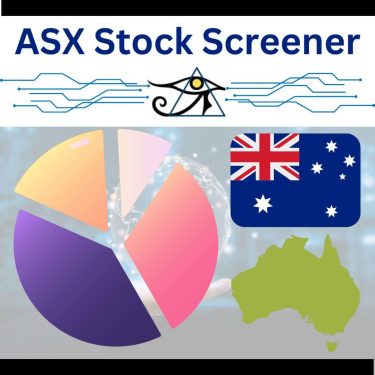
Why is the ASX Stock Screener Useful?
Before answering this question, it is important to answer why stocks are an attractive investment for some people. Stocks themselves really hold no value, it is the underlying assets, income and operations that drive the value of the stocks. In essence, it is the company that the stock represents that is the true value. So, it is not a stock, but an underlying company acquisition that the investor is looking to take part in.
From an acquisition standpoint, investors often seek to generate capital growth or income from the companies they buy into. So rather than buying a piece of paper that represents a potential rise, investors look at the underlying income or assets of the company in a hope to find value. For income, that would be in the form of company earnings which is paid out as dividends to shareholders. For capital gains, that would be in the form of net assets increasing and potentially the retained earnings to grow rather than being paid out as dividends.
The ASX Stock Screener is useful as it provides filterable details on a stock including fundamental information. Many free scanners on the market do not allow the ability to quickly scan a large amount of stock codes and quickly determine which stocks may be acceptable to research further or not.
The ASX Stock Screener saves a great deal of time.
How to read the ASX Stock Screener
The ASX Stock Screener hosts a series of fields in the spreadsheet. These are:
Symbol – Ticker is the symbol or stock code of the ASX Share
Date – Date relates to the date of the data the last price came from (sometimes this can be old, showing a trading halt or delisted stock)
Close – Represents the close price based on the date, which can sometimes be old, be sure to check the date is recent.
EPS – Earnings Per Share in price, or how much the company earned divided by the shares outstanding. So if a company earns $100 and there are 4 shares, the EPS would read $25.
EPS% – This is the earnings per share percentage value compared with the close price of the stock. If the company earns $10 and the stock is worth $100, the EPS would read 10%.
Close v Intrinsic Score – This is the score given based on an algorithm assessing earnings and other factors. It reflects a future value figure based on a series of data. Note this does not reflect an expectation of future value by any means, it is simply a tool to help determine a stock’s strength in line with other factors and deeper research.
% From Highs – This is the percentage movement from the highest price over the last 100 days compared with the close price output.
Book Value % – This is the percentage book value difference compared with the close price.
Book Value – This is the book value per share based on data output, be sure to check all of the data if you look deeper into any stocks before investing as there can always be errors in a large output file. This will help be a reference against the close price and the difference in the market’s perceived value of the stock, versus the book value of the stock.
Shares Outstanding – This reflects the number of shares outstanding for the stock.
Net Income – This reflects the net income of the stock. People often acquire companies for their long-term income capacity, it’s fairly similar for many stock investors to.
Cash Per Share – This reflects the cash at bank or cash value per share.
Net Debt – This reflects the net debt of a company, some companies may show having no debt or negative debt.
Intrinsic Value – This figure reflects an intrinsic value of the stock based on an algorithm. There is every chance this algorithm does not reflect investor views or their desired formulas.
Classification Name – Represents the classification of the stock, for example Retail, Mining, Gold, Construction etc.
Dividend Yield – The dividend yield compared with the Close Price. Please note that a 6.43% dividend will display as a whole number 6.43 rather than a decimal like this 0.0643.
ASX Stock Screening Ideas
These are just some ideas around how investors might use the ASX Stock Screening Tool. Let’s say the investor wants to remove all stocks that are not generating a positive EPS figure, since they want companies that are making a profit already. They could apply a filter over all of the data in the spreadsheet (highlight all data then click the sort and filter button) and then remove all stocks that are less than 0 in EPS column. The same is true for all other columns, so searching for a stock price range (under $1 or over $50 etc.), looking for shares trading under book value, looking for shares near their highs or far from their highs, looking for shares with a dividend within a range or no dividend at all. If company debt is a concern, there are ways to see how much net debt the company has. Some investors like to compare the EPS against the Dividend percentage to ensure the company isn’t paying out more than what they are earning.
How to ASX Stock Screener Step By Step
- Download and open the ASX Stock Screener file.
- Check that the data is recent and appropriate for what you are looking for.
- Highlight all the data (from the initial cell, hold CTRL on the keyboard and push the right arrow, then the down arrow until the data is all highlighted.
- Find the Sort and Filter button and press it
- Use the filters on the top headings to filter your preferred conditions in a stock based on the data in the spreadsheet.
- Enjoy filtering out stocks you don’t want, and narrowing your research assets on stocks that seem to fit your desired requirements.
- Research any stocks far deeper, understand their underlying concepts, business model, risks and opportunities, who is running the business, their track record, the business decisions being made, the business future and strength, the industry and where it stands in the market the company is working within, regulations now and potential regulatory, governmental and political shifts and anything else you can think of. Also, it is very important to always double check the figures from the financial reports from the ASX website to ensure the data in the spreadsheet is accurate or in line with what you still want.
Disclaimer
The ASX Stock Screener is in no way a commercial product and is simply a free data dump of stock information. It is in no way a recommendation of any kind. There are no guarantees around data validity and accuracy.
It is a tool to be used for research purposes only. It is not to be used to make investing decisions of any kind.