Wondering what the best VPS hosting for forex trading is? Here’s everything you need to know about VPS and algo trading setups.
What is a Forex VPS?
A Forex VPS (Virtual Private Server) is a remote server hosted in a data center that allows traders to run their MT4/MT5 platforms, Expert Advisors (EAs), and trading bots 24/7 without interruptions.
Unlike trading from your personal computer, where issues like power outages, slow internet, or hardware failures can disrupt trades, a VPS offers stability, speed, and uptime guarantees.
In simple terms, if you are an algo trader or want to run an Expert Advisor or automated system, you will eventually need a VPS. We will share why throughout this article.

Do I Need a VPS to Trade?
You don’t ‘need’ a VPS, however as you will discover, the benefits to a VPS will be worth having should you expect your algorithm to earn you money.
It’s close to the forex servers where your brokers send the trades to. This means your executions will be faster, if you’ve ever tested the outcome of speed changes on your algorithms, you will note that split seconds can greatly impact your profitability. There’s a reason why the big players put millions into getting fractional speed increments for their trading systems.
You also have increased protection against power outages, internet disruptions and computer crashes compared with using your personal computer. Unless you run a dedicated computer just for your trading, other programs could interfere with the computer’s operating capacity.
You can access the VPS from any computer via a login on the Remote Desktop Computer on windows computers. That means, if you have access to a computer, you can alter the algorithms, turn them on or off and look after your trading account remotely.
VPS Alternative
The alternative to running a VPS is to run your computer. If you are simply testing algorithms, this might be ok, but long term there are a range of factors that may impact your algorithmic trading portfolio. Things like speed of trade executions, power and internet outages and other programs chewing up the processing speed of the computer could cause negative impacts towards your algo trading outcomes.
Running algos on your computer may be an easier way to set up and test for the initial phases while you have to edit code, adapt any settings etc. but once it’s fully automated, a VPS will take a lot of issues off the table for you.
Who Uses a VPS
There are several reasons someone might use a VPS, but the most obvious, is to increase the speed of trade executions. While seemingly minimal, the execution speed of a trading algorithm can make or break the value of it completely. In some cases, it can turn a profitable algorithm to a losing algorithm over a series of trades, as it may miss incremental gains due to speed.
Successful algorithmic traders almost always use a VPS, unless those who are physically located close to their broker’s server.
The type of trader or purpose can range from passing prop firm challenges, to running prop firm funded accounts or operating their own portfolio with their own money.
While there are many applications for a VPS, we will only cover the trading side. There are other use cases for coders and businesses too.
Best VPS for Forex Trading
Choosing a VPS provider is all about getting the lowest latency for your brokerage account coupled with good security and reliable uptime. The faster the algorithm’s connection to the market, the better your chances for success are.

If you’ve ever played a video game with a high ping causing what feels like big delays within the fractional seconds you are unable to react to your opponents, you will know the effect of latency. Picture this, but with higher stakes and real money on the line and scripts competing for that extra millisecond to get the order.
Speed is one thing, but you have to be able to use it. For those using MT4 or MT5, which many algo traders do, Windows is a better option since programs often aren’t designed for Mac use. Add to this, if the VPS is hard to work with, set up and access, it makes everything more challenging than it needs to be. Ensuring ease of use if critical unless you’re filled with patience, but why be patient if it can just work easily?
The best VPS hosting for forex trading is QuantVPS, a fast and easy to use VPS hosting service that provides Windows as part of the plan. This brings me to another point, some other providers require extra costs to run a Windows operating system. This is another reason that Quant VPS is a great choice.
Benefits of QuantVPS
Aside from the obvious low latency high speed connection, solid uptime and inclusion of the Windows operating system, QuantVPS also offers a dashboard where you can monitor the statistics such as uptime, CPU, Bandwidth and Storage.
VPS Dashboard
The dashboard offers an insight into the current condition of the metrics for your VPS, meaning you can see how the VPS is operating without having to log in to it directly. This is great if you have browser access (say if you only have phone access) and want to ensure your VPS is operating as it should.
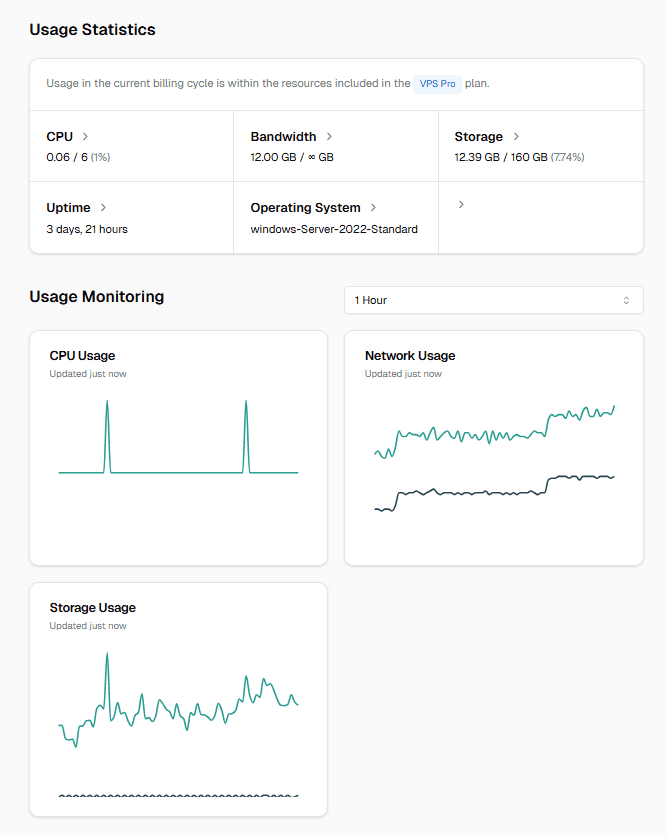
CPU Usage
This can help detail if the VPS is overloading or your algos may be stuck in a loop or causing issues with the server. Big jumps in CPU usage could indicate you need to go into the VPS and ensure its operating as expected. Sometimes algorithms need a reset if they are caught in a loop.
Network Usage
Spikes could indicate other situations such as from updates, downloads, malware or DDoS attacks and unauthorized access. Keeping an eye on network usage can help alleviate these concerns. It could also mean trading activity has surged or latency tests and connections need to be checked.
Uptime
Shows if your VPS is up and running. If you’ve used other VPS’s in the past, you might know that when you log into them they have been updated and sitting at restart, rather than running your algorithmic machine.
Rather than logging into the VPS, you can easily check the above by accessing the dashboard via a browser. This makes usability far easier, since you can check the status via a browser. Why is this easier? Sometimes logging into a VPS can be a hassle, especially compared to accessing a browser. This dashboard means you can keep a more consistent eye on your VPS status and only need to login to the VPS itself to make changes to your algo, platform or run updates.
How to Set Up a VPS
The first step in setting up a VPS is to get a VPS. To get your VPS simply head to QuantVPS and get access to the service you need. For a general algo portfolio on MT5 or NinjaTrader you should only need the VPS Pro pack.
Step two is to go into your dashboard for QuantVPS and copy the credentials of the VPS into the Remote Desktop Connection for Windows computers. The program looks like this on a Windows computer.
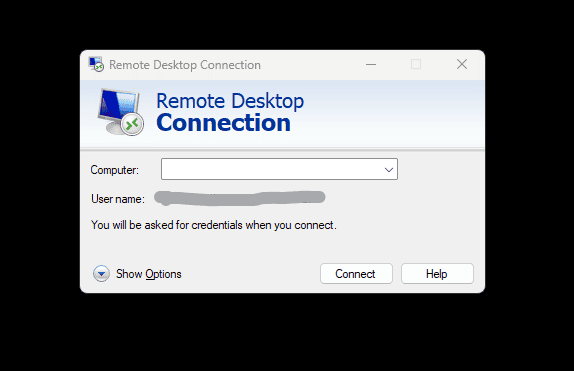
Copy and paste your IP for your VPS into the Computer section and your password will be asked for later. You may be required to give your actual computer login, along the lines of Administrator and perhaps a pin number you use to login.
Once your credentials are accepted, you can then go into the VPS and see the virtual computer.
Now you can install the trading platform you need onto the VPS, you can do this via a browser and find the download link or you could copy and paste the files from your computer onto the VPS. Copying and pasting the file from your computer could be great if you already have your Expert Advisors or code programs installed to your platform.
If you need help setting up MT4 or MT5 EA Expert Advisors, this guide can help you. If you are running futures trading or futures prop firm accounts, you may be using Tradovate API for python, we’ve got a guide on that too.
After installing the trading platform, you can login to your trading account and set up your algorithms to run.
What to do after VPS set up for algo trading
Once you’ve set up your VPS along with the trading platform and algorithms, you will need to monitor it from time to time to check the VPS and the algos are working as expected.
Checking the VPS
Checking the VPS is as easy as viewing the dashboard or logging into the VPS directly to see it is running. It’s also important to run regular updates which may be best performed on weekends if you’re not trading crypto due to the trading hours.
Checking the Algorithm
Checking the trading algorithm is about confirming that the trading strategy is working as planned, ensuring the trade entries and exits are occurring as expected. This can be a little more complex and requires you to check the figures and see if they look right according to the how the code should be acting.
Sit Back and Enjoy
Once the algo is running on a VPS, you can basically sit back and relax while the virtual computer does the work.
Ready to get your Quant VPS setup running for your algorithmic portfolio? Head here and get your access now.
Don’t Have an Algorithm?
Many people buy algorithms to run on their trading accounts, whether they are for a prop challenge, funded prop account or their own portfolio.
Algorithms are often built by coders who are instructed by manual traders to put it together. There is an inherent disconnect in the knowledge between the two skillsets which is why the ability to strategize, code and test is important to the development of a portfolio of algorithms.
The Trends Algo has factored in elements of strategy, code and testing across a portfolio of forex pairs to emulate desired outcomes in the markets. If you haven’t got your algorithmic portfolio, check out the Trends Algo here.
0 Comments