In NinjaTrader, you can use both Tradovate and Rithmic accounts, but copying trades between them requires a trade copier solution. Here’s what you need to know to Copy Trade Tradovate to Rithmic using NinjaTrader 8.
Can NinjaTrader Connect to Both Tradovate & Rithmic?
Tradovate: Yes, since NinjaTrader acquired Tradovate, they now offer a direct connection to Tradovate accounts.
Rithmic: Yes, NinjaTrader also supports Rithmic as a data feed and brokerage connection.
Learn more about the difference between Tradovate and Rithmic here.
So, we can access both account types via NinjaTrader8. Now how can I copy trade Tradovate to Rithmic accounts for Apex Trader Funding or TradeDay futures prop firms.

Can You Copy Trades Between Tradovate & Rithmic?
NinjaTrader does not have built-in trade copying functionality. However, you can use third-party trade copier tools to mirror trades between accounts.
It is possible to copy trade tradovate to rithmic and vice versa, however we need to choose the method that works best for us.
Solutions for Copying Trades
NinjaTrader Trade Copier Add-Ons
Some third-party trade copiers, like Local Trade Copier NT8 or Global Trade Copier, can duplicate trades between accounts.
These tools allow you to trade on one account (master) and automatically copy the trades to another account (slave).
Using Tradovate API + Rithmic API
If you’re a developer, you can create a custom trade copier using Tradovate API and Rithmic API.
This requires coding skills in Python or C# to execute trades in both accounts simultaneously.
NinjaTrader Add-Ons
Looking to use NinjaTrader Add-Ons? Here’s some add-ons that allow you to copy trade Tradovate to Rithmic or Rithmic to Tradovate inside your Ninjatrader8 program.
ApexInvesting's NinjaTrader 8 Trade Copier
This tool allows you to copy trades, including Advanced Trade Management (ATM) strategies, stop losses, and take profit adjustments, across multiple accounts automatically. It supports copying trades from mini to micro contracts and vice versa, and enables trading with different account sizes using customizable ratios. The copier is designed for ease of use, facilitating efficient management of multiple accounts.
Replikanto by FlowBots
Replikanto is a trade copier add-on for NinjaTrader 8 that replicates orders from a leader account to multiple follower accounts based on selected copy methods. It offers features such as ATM strategy copying, cross-order functionality (e.g., trading micro and copying to mini contracts), and network/remote mode for copying trades between Replikanto instances on different machines. Additionally, it provides various copy methods, including exact quantity, equal quantity, ratio, net liquidation, available money, percentage change, and pre-allocation.
NinjaMobileTrader's Trade Copier
NinjaMobileTrader offers a solution that enables trading across multiple Rithmic accounts using platforms like NinjaTrader, Tradovate, and TradingView. This setup allows for efficient management of trades across different accounts and platforms, providing flexibility for traders who utilize multiple services.
Which Option is Best?
If you are not a developer, a third-party trade copier is the easiest solution.
If you are comfortable coding, you can build an API-based copier for better customization.
Can I Log into NinjaTrader 8 and Trade a Rithmic and Tradovate Account at once?
Yes, you can log into NinjaTrader 8 and connect both Rithmic and Tradovate accounts simultaneously. However, there are some key limitations and things to consider.
How to Connect Both Accounts to NT8
Go to NinjaTrader 8 > Connections
Connect to Rithmic:
- Navigate to
Connections > Configure - Select
Rithmic for NinjaTrader BrokerageorRithmic Trader - Enter your Rithmic credentials
- Click Enable
- Navigate to
Connect to Tradovate:
- Navigate to
Connections > Configure - Select
Tradovate - Enter your Tradovate login details
- Click Enable
- Navigate to
- Once connected, you should see both accounts listed in the “Accounts” tab.
Stil having trouble with setting up? Check out the setup process for Ninjatrader.
Can You Trade Both Accounts at the Same Time?
Manually: You can place trades in each account separately by selecting the account in the “Account” dropdown before executing a trade. This requires you to select another account and place the trade again. Doing this on 20+ accounts will get old really fast.
Automatically (Trade Copier Needed): If you want to place one trade and have it copied to the other account, you will need a trade copier. If you’re serious about being a funded trader, with 20 plus accounts across prop firms, you’ll probably want to pay the money or create a solution that does allows copy trade Tradovate to Rithmic or even just on the one platform.
Whether you copy trade Tradovate to Rithmic using software, or perhaps would rather switch between the two, it is not a simple setting you can just add on with NinjaTrader 8.
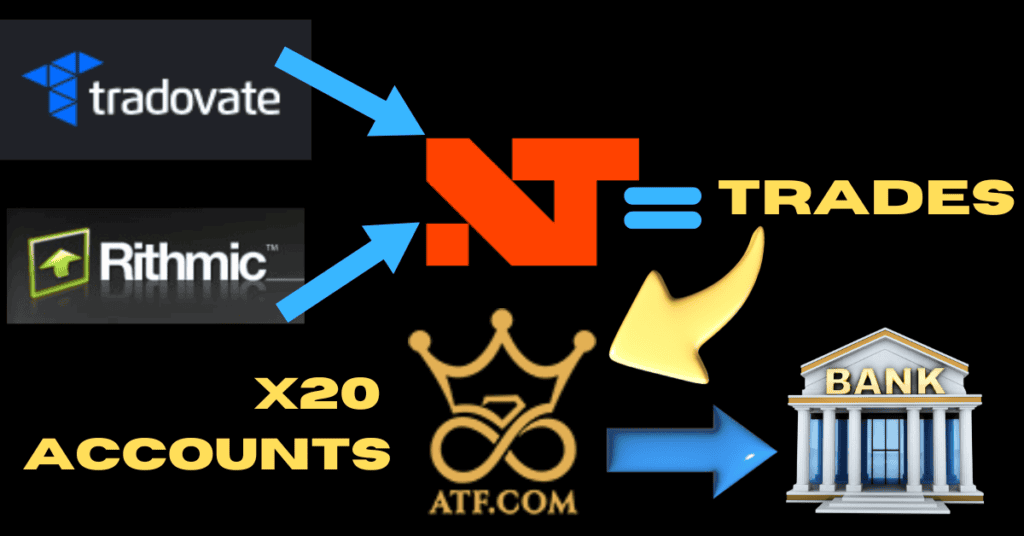
Solutions for Trading Both Rithmic and Tradovate Accounts via NT8
Manually Trade Each Account
You will need to manually select the account before placing an order.
Use a Trade Copier for Auto Execution
Since NinjaTrader 8 does not support built-in trade copying, you will need a third-party tool, such as:
Local Trade Copier NT8 – Copies trades between accounts inside NinjaTrader.
Quantower or Algo Copier – Can sync trades to multiple accounts.
Custom API Script – If you’re technical, you can use the Rithmic API and Tradovate API to automate trade execution in both accounts.
To copy trade Tradovate to Rithmic it requires a bit of extra input. After you pass your first account and aim for your next, keep this guide in mind so you can come back, scale up and hit that 20 account monster funding that you deserve.
Ready to Get Funded with Apex Trader Funding?
Ready to go for the Apex Trader Funding challenge? Choosing either Rithmic or Tradovate accounts based on your preference, you can then use Ninjatrader 8 platform if you need to to swap between them.
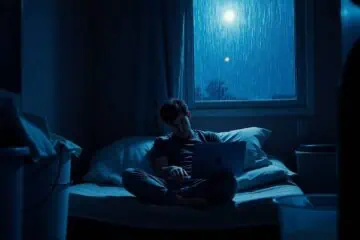

0 Comments