Tradovate Trade Copier Multiple Accounts for Apex Trader Funding and how it all works.
Tradovate Copier Topics Covered
How to set up trade copier on Tradovate for Apex Trader Funding
How to copy trades to multiple accounts on Tradovate
How to place an order on Tradovate
How to modify an order on Tradovate
How to create a group on Tradovate
How to delete a group on Tradovate
Setting up risk distribution across multiple accounts
Adding stop and take profits on Tradovate charts
Tradovate modifying orders
Setting up ATM strategy on Tradovate
Setting up bracket orders on Tradovate
Can You Copy Trade in Tradovate?
Yes, you can copy trades in Tradovate using the inbuilt Groups feature. Once the groups are set up, the trade copier can send trades via the master account to the other accounts in the Tradovate group.
Is Tradovate Trade Copier Free?
Yes, the trade copier is free with Tradovate using the built in Groups feature.
How to Set Up Tradovate Trade Copier
The Tradovate trade copier has a built in feature that can be used for trade copying called “Groups”. Groups can be found and edited by clicking on your account number in the top right area of Tradovate, then click Manage Groups.
Choosing Accounts to Copy on Tradovate
You can choose accounts to copy while in the manage groups section of Tradovate. The first account in the grouped column will be the master account. Simply drag and drop from one column to the other to add or remove an account to the group.
Place an Order on Tradovate with Trade Copier
Placing an order on Tradovate with the trade copier is the same process as placing an order on a chart with a single account. One step that is needed though, is to check you have the correct group selected (rather than an individual account).
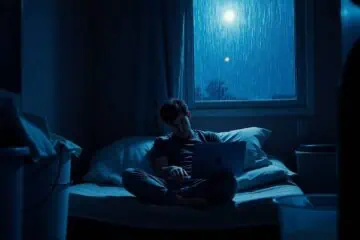

0 Comments