The Waka Waka EA is a forex trading robot which operates on MT4, designed to follow the trend of the market and using a combination of indicators including the Bollinger Bands and Relative Strength Index or RSI.
This, alongside the use of a grid system and stop loss modification, the Waka Waka EA seeks to provide somewhat consistent rise in balance as it takes snippets out of the market while aiming to limit the drawdowns to a minimum.
Waka Waka Best Settings
Finding the best settings requires testing, adapting the parameters of the EA and an understanding of the risk parameters that you wish to stick to.
Can I Get Waka Waka on MT5?
Waka Waka is supported on both MT4 and MT5 however the MQL5 store requires the purchase of each of the EA for each platform you want to use.
First Days of Using Waka Waka
In the first few days of using Waka Waka, the account is up by 2% on the low risk setting. Very minimal drawdown was seen during this period.
Setting up the Waka Waka EA was fairly easy, with a few notes on what to look out for in the setup process.
Setup for Waka Waka
For the basics of setting up any EA on MT4 or MT5, head over to this How To Guide.
The EA needs to be on a chart of one of the used currencies outlined in the Expert Properties, such as the AUDCAD, AUDNZD, NZDCAD.
The chart needs to be on a 15 minute timeframe or M15 in the platform.
One other thing to check, is that the symbols typed into the Properties section match the Symbol code in the MarketWatch.
You only need to place the EA on one chart for it to trade across the symbols you set it to trade.
Maximize the Benefit of Waka Waka EA with VPS
Waka Waka EA is one of the most consistent Expert Advisors on the market, but is there a way to make it even better?
One of the ways people maximize the benefit of using the Waka Waka EA, is by using an VPS.
Using a VPS can help get your server time or ping much lower, making your trade executions faster and allowing your trades to get a better fill. The effect of a better ping can be experienced by running a test using the Strategy Tester and checking the results from a high ping (like 200+ms) vs a low or almost no ping like 2 or 3ms.
Often the execution speed can mean the difference between making and losing money on a strategy.
For many people around the world, a trader’s ping won’t be very good (around 200ms – 400ms). To have a good ping, your computer and internet need to be positioned closely to the trading server of the broker such as New York. New York is a common server location for many brokers, along with Tokyo and other global finance hubs. This is where a VPS comes in.
What is a VPS?
VPS or Virtual Private Server is basically a computer that you can control remotely, on your own actual computer. Some companies offer VPS as a service, where you effectively lease a server from them.
When you go to purchase a server, the service provider will often share the location of the VPS.
Here’s a tip on choosing the right VPS for your needs.
- Work out where the server is for your broker, for FXT this is New York.
- Select a VPS service provider that offers a VPS in your broker’s server location (i.e. New York)
- Ensure the VPS gives you enough virtual power to run your platforms and EA’s.
This is an easy process, especially if you go with our preferred VPS provider, Cloudzy.
Here’s the plan/stats Global Finance Trading uses:
Plan: 6 vCPU | 8GB RAM | 240GB Storage
Where to See My Ping on MT4 or MT5?
You can find your ping on MT4 or MT5 by looking to the bottom right corner of the platform.
Right click on the numbers next to the bar that look something like this 40 / 2 kb. The numbers might be different.
A window will pop up as per the image below, showing the current server ping in ms.
When using a VPS, the ping is generally far lower, potentially saving hundreds of ms of speed. This is due to the server location being located close to the broker server.
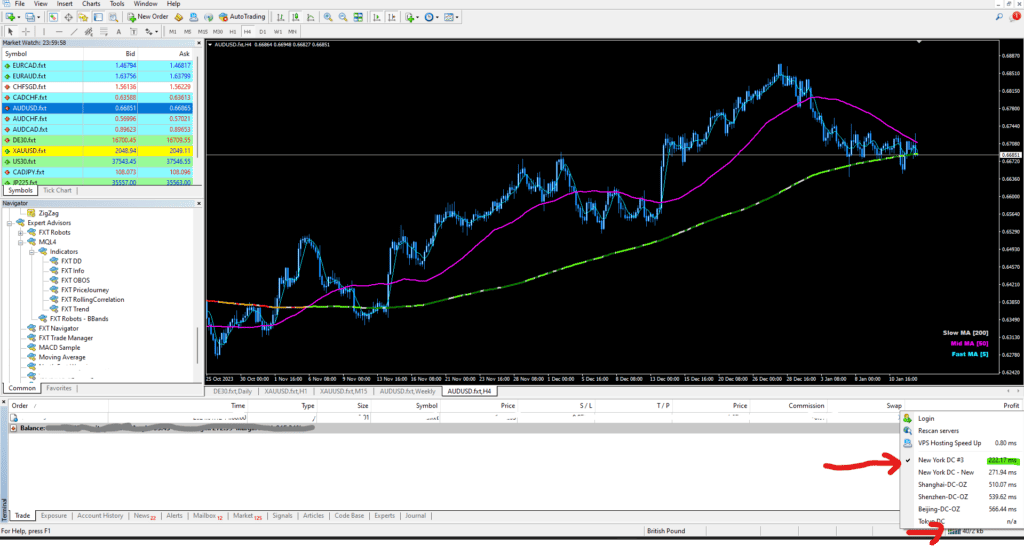



0 Comments