If you’ve just started growing your IQONIC affiliate business, one of the first things you’ll notice inside your dashboard is the option to place new customers on your left or right binary leg. This simple action can have a big impact on how your team structure grows and how commissions flow through your network.
In this guide, we’ll break down what the left and right legs mean, how to assign customers correctly, and strategies for creating balanced team growth. Whether you’re building your first few sign-ups or scaling a serious affiliate structure, understanding binary placement in the IQONIC Dashboard will help you maximize your earning potential and team efficiency.
Not an affiliate yet? Get started here –> https://iqonic.life/globalfinancetrading
Step 1 – Log Into Iqonic Dashboard
The first step is to log into the Iqonic Dashboard. Then you should see the dashboard like the image below, and click on Team Views where the red arrow is pointing.
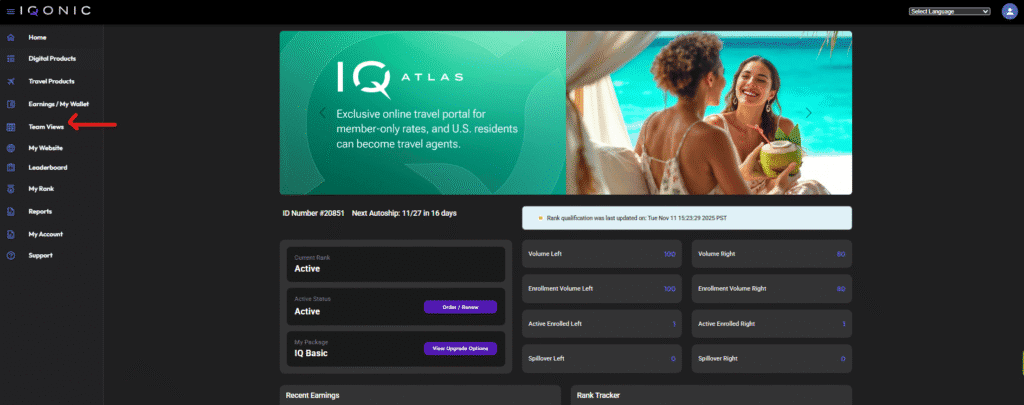
Step 2 Iqonic Affiliate Holding Tank
Once you click Team Views, a section will drop down and show Holding Tank, like in the next image:
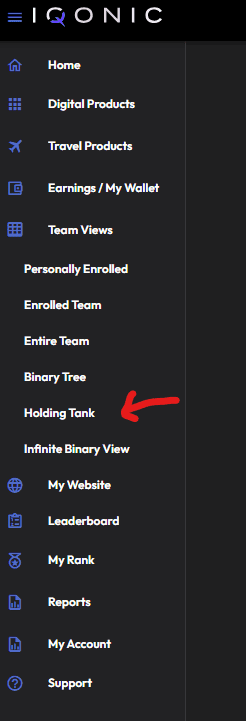
Understanding the Holding Tank in Your IQONIC Affiliate Dashboard
When you start enrolling new customers or affiliates under your IQONIC link, they don’t immediately get placed in your binary structure. Instead, they first appear in what’s called the Holding Tank, your temporary staging area to manage where each new member will go.
What Is the Holding Tank?
The Holding Tank is a built-in feature of your IQONIC affiliate dashboard that gives you full control over your team placement. Every time someone joins using your referral link, they’re stored here temporarily (usually for a set number of hours or days). This window gives you time to decide whether to assign them to your left leg or right leg before the system automatically places them.
Why It Matters
Strategic placement is key to long-term binary growth. By using the Holding Tank correctly, you can:
- Balance your team – Avoid uneven legs that limit binary payouts.
- Support your downline – Place new members under teammates who are working hard to grow.
- Maximize commissions – Smart placement ensures you’re qualifying for bonuses faster.
Pro Tip
Try to maintain a balanced structure over time, roughly the same volume on both legs, to keep your binary commissions consistent. You can also communicate with your upline or mentor to coordinate the best placement strategy for your team’s growth.
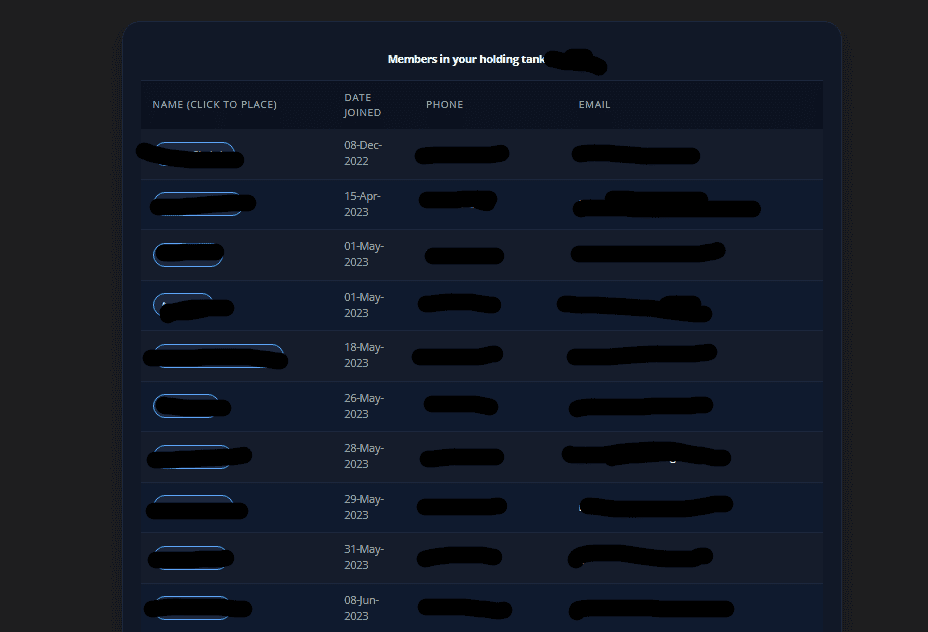
Step 3 Select the Customer to Place in Binary Legs for Iqonic Affiliate
Click the button with the customer’s name to select them in order to place them into a left or right binary leg.
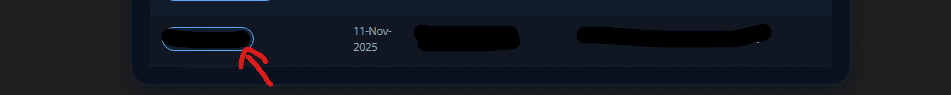
Step 4 Select the Binary Leg for the Customer to Be Assigned
The next page that loads is where you place your customer in a binary leg, either left or right.
You will see the customer name in the Placing New Rep section, the enroller (which is likely yourself) and then click on Place Left or Right. For me, a dropdown box appears with 3 options, at the time of writing this, all options were blank unless you scroll your mouse over each section.
The first box seems empty
The second box is Left
And the third box is Right.
Click the option you want to choose, remembering to try keep your customer binary legs even unless you have your own plan that’s working.
Once you’ve selected a Leg, click Set Placement And Enroller, then you’re done.
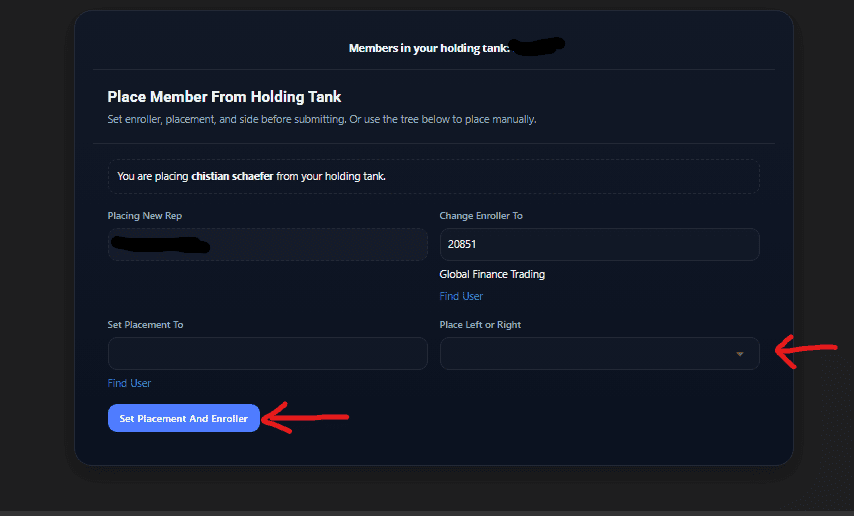
You should see a message like the one below, stating the customer (or affiliate) has been placed into position. This means they should appear in your assigned Leg.
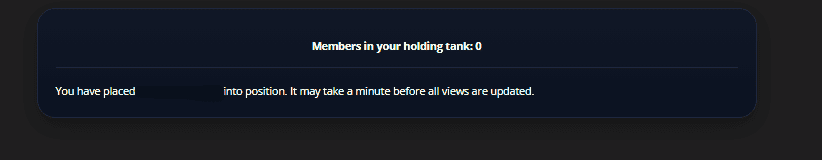
Wait a while (sometimes it can take a day), then check your rank to see if the points volume (PV) has been applied to your rank requirements.
Step 5 Check The Customer Appears in Your Iqonic Affiliate Rank
Once complete, you will be able to see your new personal Legs over in the My Rank section under Rank Tracker as per the image below:
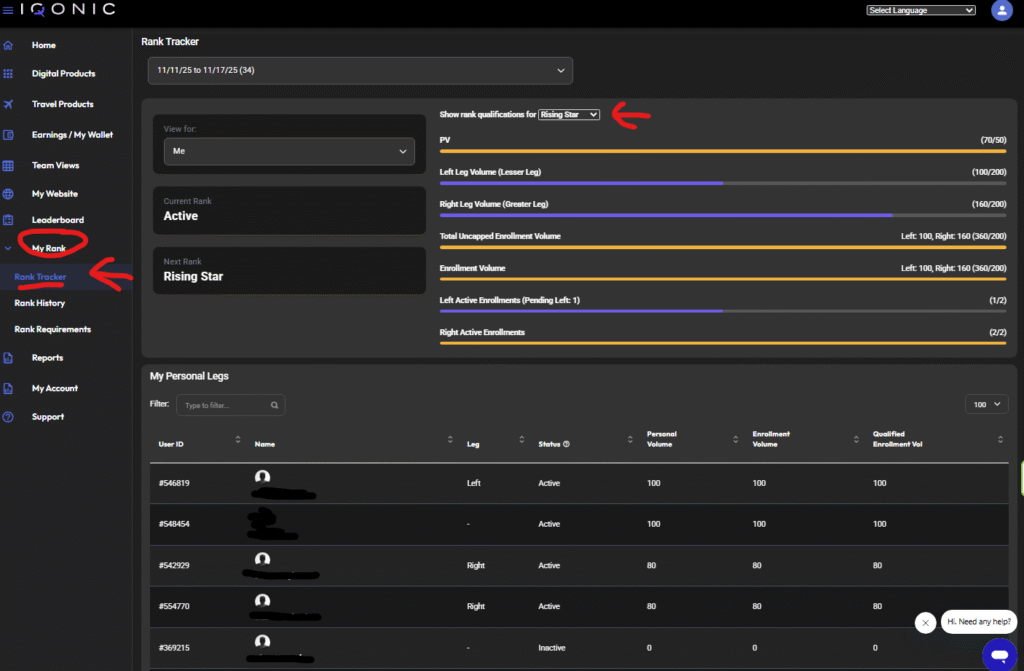
Don’t get too worried if it takes a day, the system isn’t fast and it can be troubling when you don’t see the client listed straight away. It does take time, so keep your efforts in creating new business and let the rest of the system function in the background.
Not already an affiliate? Head to https://iqonic.life/globalfinancetrading and get started!
In order to get a better idea of the products, I’ve got a video that shows inside the Iqonic product areas.
FAQs for IQONIC Affiliate – Assigning Binary Leg Customers
1. What is the binary leg in IQONIC Affiliate?
In the IQONIC Affiliate system, your network is divided into two sides — a left leg and a right leg. Every customer or affiliate you enroll must be placed on one of these legs. Balancing both sides helps you qualify for team bonuses and grow your binary income faster.
2. What is the Holding Tank in the IQONIC dashboard?
The Holding Tank is where new customers or affiliates temporarily appear after joining through your link. From here, you can manually assign them to your left or right leg before the system auto-places them. It gives you full control over your team structure.
3. How long do I have to place someone from the Holding Tank?
Typically, you have 24 to 72 hours to assign a new sign-up. If no action is taken, the system automatically assigns them according to your default placement settings. Always check your Holding Tank daily to avoid missing a placement.
4. Can I move a customer after assigning them?
Once a customer or affiliate is assigned to a binary leg, the placement is permanent. Be sure to review your team balance before confirming placement to avoid long-term imbalance between your legs.
5. How can I choose which leg to place new customers on?
Check your team volume report in the dashboard. Place new customers on the weaker side to keep both legs growing evenly — this maximizes binary payout eligibility.
6. What happens if my left and right legs are unbalanced?
You’ll still earn commissions from your weaker leg volume, but any unmatched volume on the stronger side carries over (depending on plan rules). Consistent balancing keeps your income steady.
7. Can my upline help with binary placement strategy?
Yes. Many IQONIC leaders coordinate placement with their teams to ensure everyone benefits from spillover and faster rank progression. Always discuss strategy with your upline if you’re unsure.
