This setup guide for Solexx app shows you how to get the app on your phone, login to use the app and start trading with the Solexx app Eaconomy with education and trading updates.

Solexx Download App Eaconomy
Solexx is easy to download for both iphone or android users.
Be sure to get your Eaconomy access first because you will need to be a member first. Here is your Eaconomy access link and invite code:
Get Eaconomy Access First using the code globalfinancetrading if it requests a code.
When you create your account on Solexx, make sure you use the same email address you used to sign up for Eaconomy.
Solexx Registration Fee
The fee to access Solexx is $149 USD for the first month followed by $99 for future months. The Solexx registration fee covers access to the solexx app and a range of other tools provided by Eaconomy including the Manara Pattern Tool and Eaconomy Calibrate Academy.
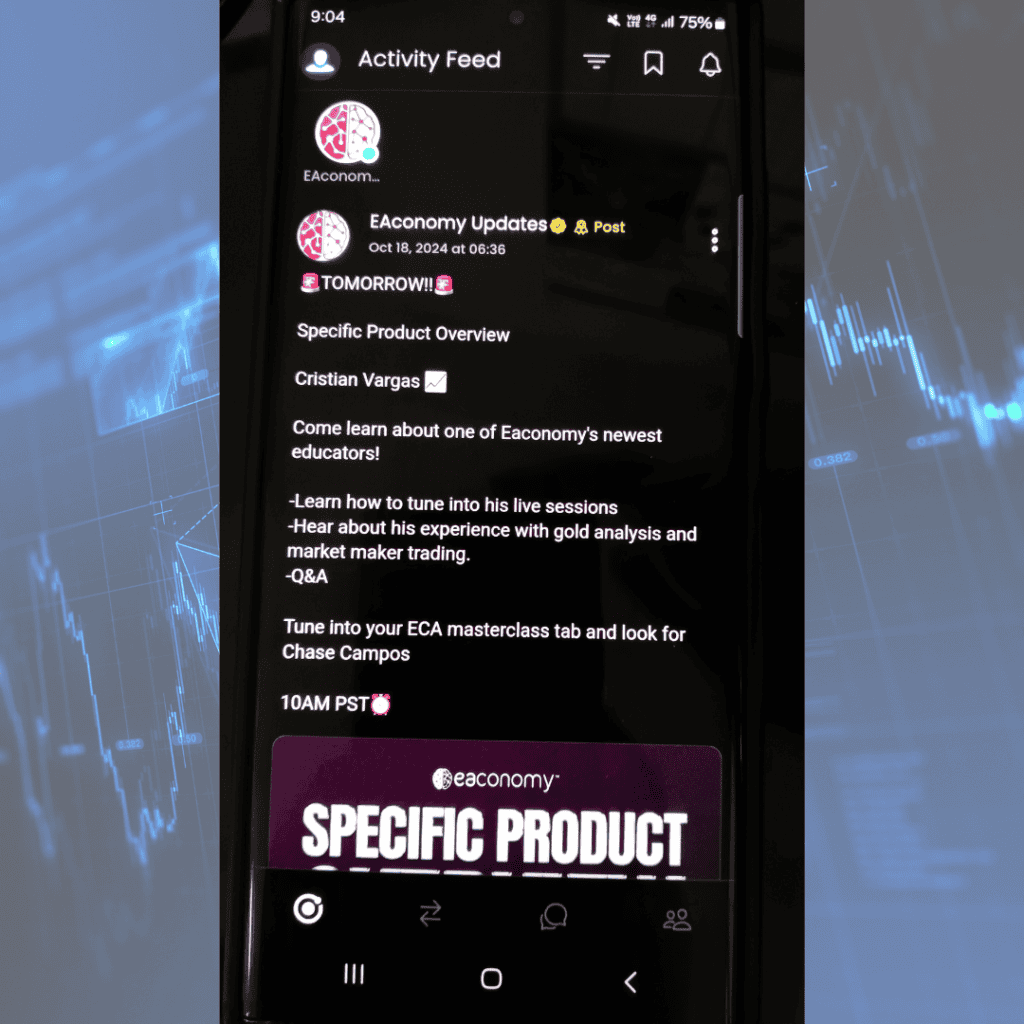
Solexx App Eaconomy Login to App
To login to the Solexx app for Eaconomy, you first need to create an account. The access details don’t come across from your Eaconomy logins.
Enhance your trading experience with Eaconomy by using the Solexx mobile app. To use Solexx, ensure you have an active Entry Pack, Elite Pack, Elite Pro Pack, Gold Pack, or Gold Pack Pro subscription.
Steps to Download and Set Up Solexx
1. Ensure You Have an Active Product Pack
Before proceeding, confirm that you have one of the following active product packs:
Entry Pack
Elite Pack
Elite Pro Pack
Gold Pack
Gold Pack Pro
2. Create and Register Your Account
Once the app is installed, follow these steps to register:
Open the Solexx app.
Tap “Create an Account.”
Use the email address associated with your Eaconomy account.
Ensure your password includes at least one special character from the following set:
#?!@$%^&*-.
Note: This step is essential to connect your Eaconomy account to Solexx successfully.
3. Link Your Accounts
Using the same email address for both your Eaconomy and Solexx accounts ensures that all app features are accessible to you.
Solexx App Eaconomy Trading Signals
Solexx trading signals allows Eaconomy members to gain trading notifications on setups and strategies from their favourite pro traders on the app.
Once you are in, you can register for alerts with traders and gain insights into their specialized trading knowledge.
Since the app allows you to receive trading notifications, you can stay up to date easily and keep in the loop with Eaconomy updates along the way.
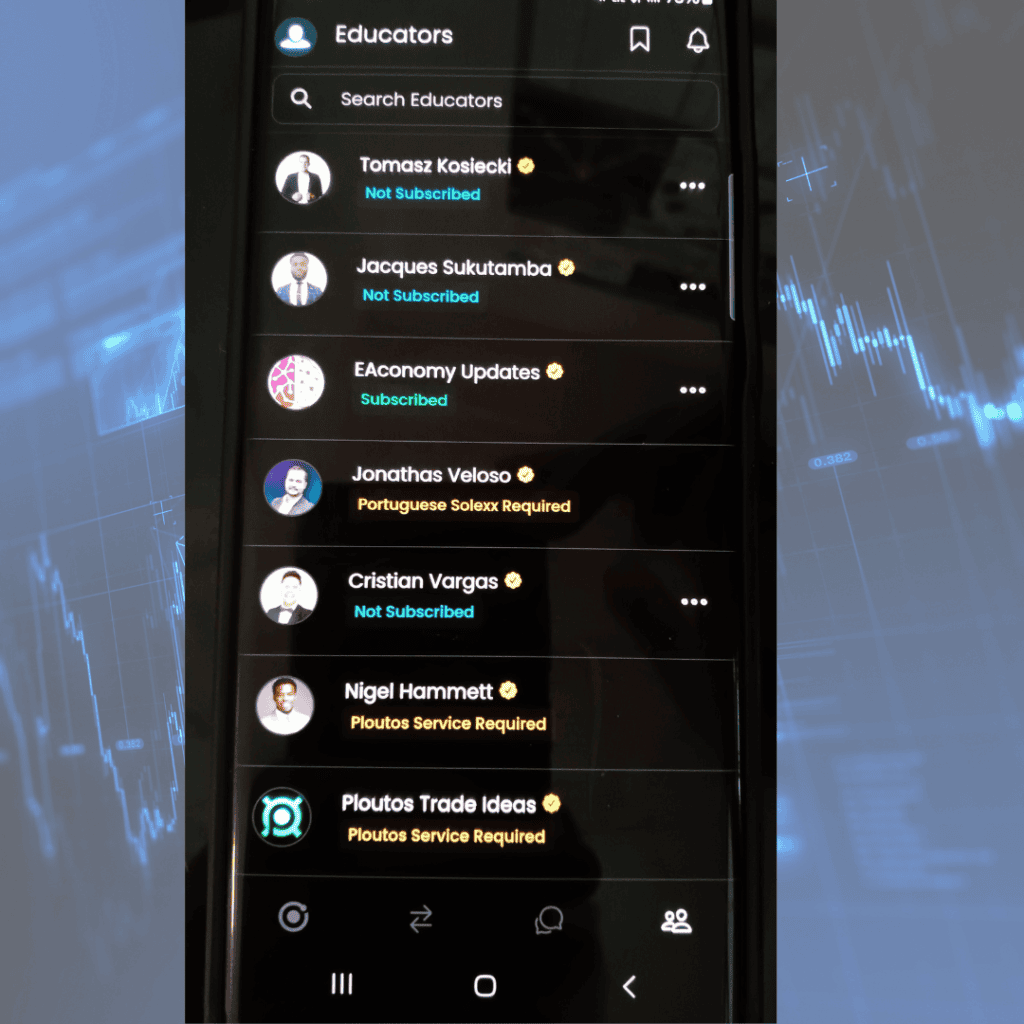
How to Use Solexx App Eaconomy Trade Alerts
Using the Solexx App Eaconomy trade alerts is easy, simply open the notification, copy and paste the details with the copy buttons and you’re in. If the app isn’t for you and perhaps you are looking for a tool that gives you chart layouts, check out the Manara Trading Tool as it gives trade setups very frequently across a range of markets. It also let’s you see the chart with an overlay of patterns, due to it’s AI pattern recognition across forex markets and commodities like XAUUSD. There’s even a setup guide showing you how it works.
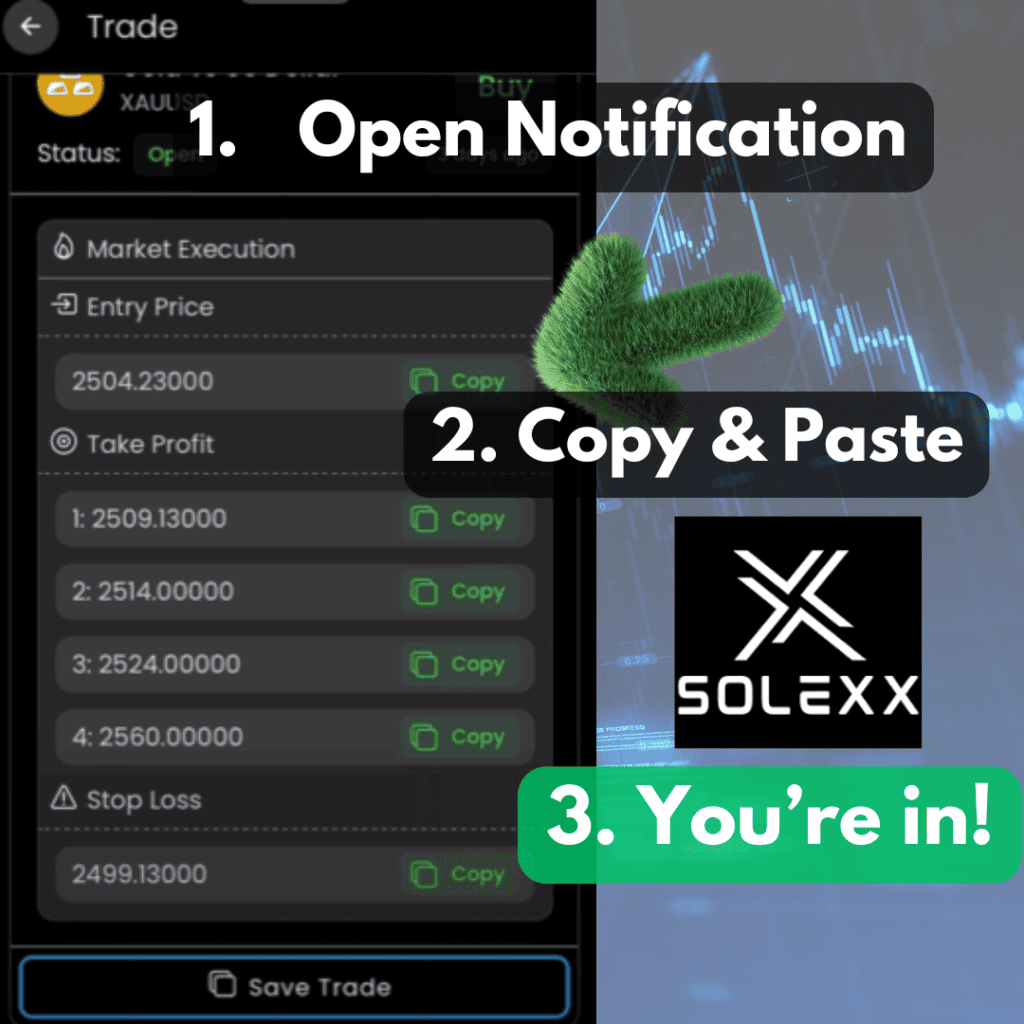
Looking for something that's fully automated?
Unlock automated trading for MT5 with the Trends Algo EA.
With a portfolio of symbols inversely correlated coupled with filtration of market conditions, this algorithm is designed for the real market.
Kick back and relax, and let a computer work around the clock.



2 Comments
John jacob ANAGONU · January 11, 2025 at 10:47 pm
I’m trying to create this app solexx but it’s not working. How am I going to do it?
admin · January 12, 2025 at 8:01 am
You need to register for the Elite pack via this link https://eaconomy.io/globalfinancetrading/enroll and follow the steps in the video. I’ll email you to give you further guidance if you’re able to provide specific information on where you are getting stuck.